I’ve been trading in cryptocurrency coins for a few weeks now so I thought I’d write this initial guide for people figuring out how to buy Bitcoin in India. Mind you, Koinex and BuyUcoin are not the only platforms out there. If it’s only Bitcoin you want, more popular are services likes:
ZebPay (use referral code REF17052340 and get Rs. 100 worth of Bitcoin for your first buy or sell) – ZebPay is a mobile app only service. Claims to be the most downloaded Bitcoin trading & wallet app in India.
Unocoin (referral link gets you a little Bitcoin when you sign up) – Web-based and mobile-app. Currently the second biggest bitcoin trading app.
Coinome – Recently launched by the company Bill Desk, one of India’s largest payment gateway service providers. Their website and platform look pretty good and operates better than Unocoin in my opinion. Edit: Coinome now offers Bitcoin Cash and Litecoin.

There are others like Coinsecure.in, Sragy, CoinDelta, Flitpay (app only) and Remitano, but I just don’t know how good they are. A lot of them are new and I expect more such websites and apps will launch in 2018 as the popularity of Bitcoin in the mainstream news grows. I preferred to do most of my trading in Koinex because aside from Bitcoin, they allow for buying of Etherium (ETH), Ripple (XRP), Litecoin (LTC) and Bitcoin Cash (BCH) as well. BuyUcoin allows for many more altcoins (alternative coins — basically anything besides Bitcoin), see the full list here. It was important to me that I diversify my cryptocurrency investments since I’ve already missed the boat on Bitcoin. It’s just way too expensive to own any significant chunk now. So if you want to buy Ripple in India, then Koinex is probably the best place to get it.
NOTE: Koinex and BuyUcoin do not have mobile apps. Be careful, there are fake apps under Koinex’s name on the Google Play store. Do not download them. Theft and hacking of coin exchanges is fairly common and hackers/thieves do it to steal Bitcoins & other coins of value.
No matter which trading platform you choose, do your research and check the Facebook pages and app store reviews for each service. See if people are complaining about anything and what the issues are. Also — and this very important — check the price at which Bitcoin is being sold on these platforms. Koinex is a peer-to-peer exchange so the prices being traded are based on what the users on Koinex are willing to buy or sell at. Check the buy and sell prices on ZebPay, Unocoin, BuyUcoin and the like. Those websites even have a huge price gap between buy and sell prices for Bitcoins.

Since Koinex is an exchange, you are buying and selling based on prices being quoted in the trades with other Koinex users. As supposed to ZebPay, Unocoin and BuyUcoin where you can simply state the quantity or value of Bitcoins you want to buy and get it.
Getting started with Koinex and BuyUcoin
First you need to register with these websites. Registration is entirely free on all of them. These websites make money from transaction fees. The registration process for all the above named websites includes a KYC (Know Your Customer) verification. This includes uploading a scanned or photo images of your Aadhaar card, PAN card and id proof (passport, license, etc.). The KYC verification took me a day or two on Koinex, Unocoin and BuyUcoin but as the popularity of Bitcoin grows, coin exchanges the world over have been dealing with a massive surge in users signing up and this has resulted in delayed processing of KYC. Once your profile has been verified, you then then need to enter your bank details as you can load your Koinex or BuyUcoin wallet with Indian rupees using a bank transfer. So it could take nearly a week after registration for you to begin trading on these cryptocurrency exchanges.
Okay, now about transferring money. I have to bring this up since I see a lot of people complaining on the FB pages of all the coin exchanges about delays in seeing the money they transferred to Koinex’s or BuyUcoin’s bank account (and other trading platforms too). The process works like this:
- You have to transfer money via online bank transfer to Koinex or BuyUcoin’s bank account via NEFT or IMPS. Koinex andBuyUcoin have mentioned their bank account details on their website. Likewise with the other coin trading platforms. UPDATE: Koinex has mentioned that for all INR deposits done using IMPS/NEFT you have to enter only your Koinex Id in the remarks section when you make the transfer. No other remarks will be accepted.
- After your make a bank transfer, you then need to create a ‘Deposit Request’ in Koinex or BuyUcoin and mention the reference number of the successful bank transfer transaction.
I’m going to use my experience with Citibank to explain this. When I made bank transfers from my Citibank account to Koinex’s Kotak Mahindra Bank account and BuyUcoin’s Central Bank of India, Citibank generated a reference number consisting of only number. I immediately created a deposit request on Koinex and BuyUcoin. When you create a deposit request, you have to enter the reference number. The reference number you get that is all numeric is not the reference number you have to enter in the deposit request on Koinex and BuyUcoin. After the transfer is successful, Citibank (or any other bank, if you opted for SMS updates), sends me an SMS like this:
02/12/2017 EFT TO UTR#CITIN17860374010- -IBLOCK TECHNOLOGIES PVT LTD -CA -36XX4XXX27 -CENTRAL BANK OF INDIA -GHAZIABAD -HAPUR Ref No :- 0811833818 10,000.00
CITIN17860374010 is the UTR (Unique Taxpayer Reference) number you have to enter. So my advice is NOT to create a deposit request immediately after you make the bank transfer. Wait until you get the SMS or email confirmation (you can check your online bank account for the confirmation too) once the transfer is successful. Then create the deposit request on Koinex, Uncoin, BuyUcoin and so on using the UTR number. That’s the correct reference number you need to enter in the deposit request along with the amount you transferred. Once the correct reference number has been added to the deposit request, the money should appear in your INR wallet shortly after.
UPDATE: Koinex does not require the UTR or deposit request process anymore. As stated already, when you make the bank transfer, you only need to enter your Koinex Id in the remarks section of the bank transfer. But before you make a bank transfer you fist need to add your bank account details to your Koinex account.
Now you can begin trading.
How to buy Bitcoin on Koinex
After signing in, select Bitcoin from the drop down as seen in the screenshot below:
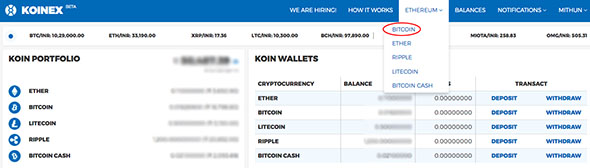
In the TRADE section, enter the quantity of Bitcoin you wish to buy. You can put in any quantity you wish to buy and wait if someone is willing to sell the exact quantity you want for the price at which you are offering. Or you can simply put in a quantity that you see someone is selling for.
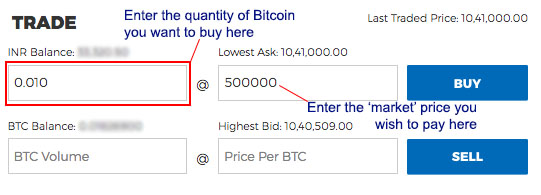
 For a quicker sale, you have to enter the lowest ask price. So that’s Rs. 10,410 you will be spending to buy 0.001 Bitcoins
For a quicker sale, you have to enter the lowest ask price. So that’s Rs. 10,410 you will be spending to buy 0.001 BitcoinsYou can still offer a lower rate than what is listed as the ‘Last Traded Price’. The trade request may still go through. It’s just that you may have to wait until someone offers to buy at that lower price or the overall trading price of Bitcoin falls.
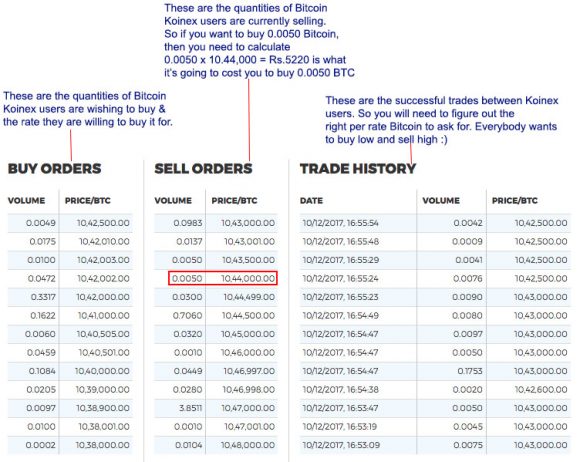
By the way, Koinex will levy a small transaction fee and all taxes for the purchase or sale when placing a trade request.
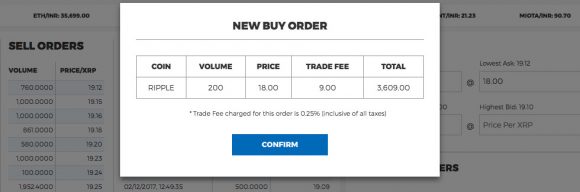
For list of Koinex’s fees, see this page.
How to buy Bitcoin on BuyUcoin
BuyUcoin is not a peer-to-peer exchange. Like ZebPay and Unocoin, you can straight up buy & sell how much ever Bitcoin or any other cryptocurrency they offer. After signing in to your account and once your wallet has INR loaded, click the BUY SELL from the top bar. Bitcoin is shown as default.
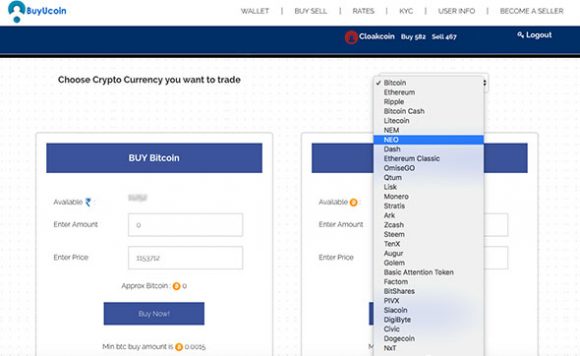
One downside with BuyUcoin is that they have set a minimum buy and sell amount. For now it says: ‘Min btc buy amount is 0.0015’.
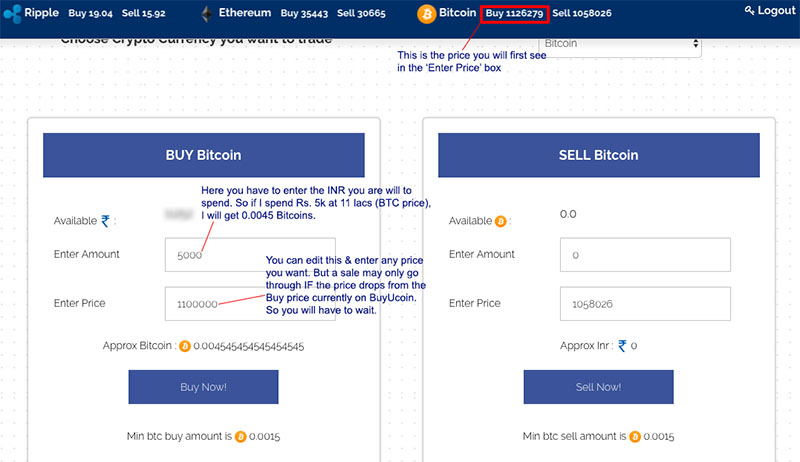
If the buy goes through, you will see the amount you spent deducted from your wallet and the BTC you earned.
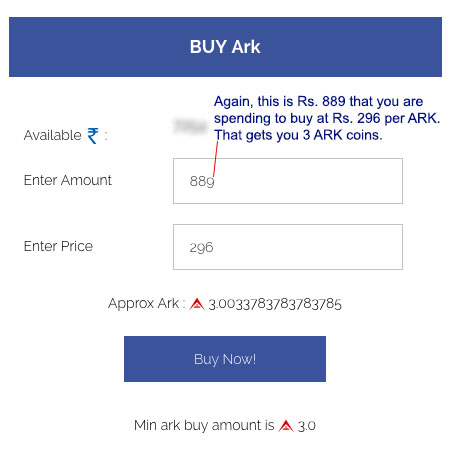
One downside with BuyUcoin is that there is a huge gap between their Buy and Sell prices. It’s not the best website out there for cyptocurrencies but if you want to invest in altcoins, you don’t have much choice among the current Indian offerings. I feel BuyUcoin is buying altcoins from international exchanges and then re-selling them in India. Who knows, I could be wrong.
Regardless of which platform you use, be careful when spending money and buying or selling. Bitcoin prices are highly volatile right now and the price rises are often followed by a crash. So if you think you missed out on buying at a “low” price, don’t worry, I’ve seen prices fluctuate so much that I feel I shouldn’t feel bad on missing out. I’ve bought Ripple at Rs. 17 and Rs. 18 and then a few weeks later at Rs. 16. I bought my first Bitcoin at Rs. 5,80,000 (I only bought 0.01 then). Since then Bitcoin has been on a wild ride as you already know. Most cryptocurrency experts I follow predict a price correction but just don’t expect Bitcoin lose that much value anytime soon.
Before investing, I suggest reading this article: Here’s some advice before buying Bitcoin and altcoins.
If you found this post to be useful, please click Like and feel free to share this post on social media. You may also sign up to the various trading platforms I linked to using my referral links/codes.
